Capture
We love hiking. We love Nature, and I love taking photographs since I remember myself. I bought a used Minolta when I was in service. It was a TTL camera with couple lenses and I was very excited. At that time I started to learn about Photography. Many John Hedgecoe books, lots of practice and hundreds of rolls. Many years have passed and I am still with that same passion taking nice photographs of what appears to me as a beautiful scene.When I see a ‘WOW’ place I am trying to think why is it appealing to me, and how can I capture that beauty, and the task is not easy. At least not for me. Sometimes, when we hike in a unique area (such as a national park) I can take 200 to 400 pictures. Many times I will take a series of photos to stitch them together. My favorite stitch size is 3 vertical by 2 Horizontal (6 pictures) but there were situation where I stitched 30 photos together.
Many years have passed and I am still with that same passion taking nice photographs of what appears to me as a beautiful scene.When I see a ‘WOW’ place I am trying to think why is it appealing to me, and how can I capture that beauty, and the task is not easy. At least not for me. Sometimes, when we hike in a unique area (such as a national park) I can take 200 to 400 pictures. Many times I will take a series of photos to stitch them together. My favorite stitch size is 3 vertical by 2 Horizontal (6 pictures) but there were situation where I stitched 30 photos together.I use bracketing, especially in bad lighting or when I have high contrast (for HDR processing later), so that takes some pictures too.
When there is a special object of interest I will try to capture it from different angels with different framings, or from less trivial angles. Some other times I just don’t have this luxury – we are in a specific place at a specific time and will not be back. I find myself many times waiting for the sun to show from between the clouds, or waiting for a sunset in a specific spot. Many times I will climb a mountain (literally) just to get this picture I have in my mind.
I do not usually use tripod – too cumbersome when you hike on longer trails, but I would use my walking stick as a monopod. I do have a mini-tripod in my vest for those special situation where you have to have one, but I seldom use it.
Edit
Downloading
 OK, so we are coming back home, and downloading the pictures to the computer. The digital era revolution. Which import utility? My favorite is Microsoft Live, but Picasa has a good import utility as well. First – I download the photos to my local drive, this is faster for editing and manipulation. I create a new temporary folder and put all the photos in there.
OK, so we are coming back home, and downloading the pictures to the computer. The digital era revolution. Which import utility? My favorite is Microsoft Live, but Picasa has a good import utility as well. First – I download the photos to my local drive, this is faster for editing and manipulation. I create a new temporary folder and put all the photos in there.Stitching
Next – Stitching. I have a habit of taking a blank picture before and after the series of photos that I took for stitching – this makes it easier for me to recognize those series. I use Microsoft ICE – Image Composite Editor (which is a free utility) for my stitches. I edit the stitch parameter, crop where needed, export the complete photo and delete the originals.Basic Editing
 Next come this long process of fixing the photos. Not every photo is fixed, but many of them are being adjusted in one way or another. My main tool is Picasa. It has enough controls over the parameters yet not too complicated. Perfect balance between simplicity and performance/features.
Next come this long process of fixing the photos. Not every photo is fixed, but many of them are being adjusted in one way or another. My main tool is Picasa. It has enough controls over the parameters yet not too complicated. Perfect balance between simplicity and performance/features. I would first play with the light. Use the graph and try to increase shadows, highlight or fill light to get the optimal light for the picture. Sometimes I will use the ‘I feel Lucky’ but in most cases I will reverse it and adjust the picture myself. Next – I would adjust the picture temperature. In particular if the picture was taken in a cloudy or overcast day. Washed distance pictures have bluish hue that I don’t like.
Other control that I frequently use are the Sharpening tool and the saturation filter. Those help me fix White Balance issues and revive a dull picture.
At the same time, I will mark the picture I like with a ‘Star’. That would help me later when I want to upload the pictures to the web. Usually less than 10% of the pictures are starred.
Advanced Edit
For most picture – Picasa works great. But some pictures needs special attention. Either because the contrast is too big and the picture could not be handled as one unit, or I want to achieve special effects like emphasizing or hiding details, delete a person that jumped into the picture or an electrical line I could not avoid.For these type of edits I use Adobe Photoshop Element with some Topaz filters. Photoshop elements is an inexpensive application (compare to the full Studio) yet give you high level of Control. I will separate the picture into different layers and work on each layer separately. The sky, the rocks, the remote mountains, etc.
I will apply some smart filters (like simplify) on some of the layers, and eventually I will flatten the picture and save it again as a jpg. That could take me from 10 minutes to couple hours for one picture! Granted I don’t edit every picture with PS Elements – maybe 2-3 photos.
Sorting
So by now the pictures are edited to my satisfaction, but still on my local hard drive.At this point I copy them to the server. They are sorted by Year, Month and then a folder for each session. The folder name has the date and the event or location. Something like 2010-06-10_ArchesNP.
When dealing with a large amount of pictures – I need to sort them and categorize them so I can easily find them later. It takes time to do that, but it paid itself many times.
So here is what I do:
People
There are several application that could be used, and here I did not find the one that does it all yet.Picasa has a great feature to assign people tags and geo-tags, but descriptive tags are not so easy to handle (maybe I just didn’t figure it out yet). So first I let Picasa recognize all the people in the picture, and fill-in the blanks.
Location
Next – I drag the photos to the map where the picture is taken. I wish there was a way to store it like iPhone does. When you take a picture with iPhone it stored in the picture the coordinates of that location. How cool is that? I don’t do it for each photo individually, but for a group of picture to the approximate location. For example, I will drag all the picture that were taken in a specific trail to the trailhead location on the map.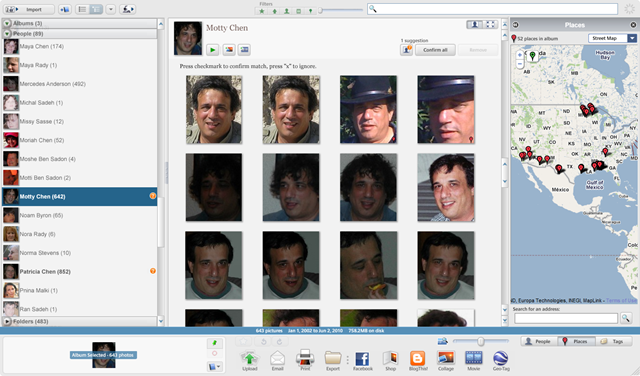
Descriptive Tags
The best application to use for descriptive tags that I found is Windows Live Gallery. It allows for hierarchy, it is fast, and it is easy to use. I categorize each photo by Location (for example USA – UT – Arches), than by Event (if Relevant) for example 2009 – Dec – XMAS Next – the subject is tagged – for example Nature – Animals – Lizard, Next – technique used is tagged – like framing, stitching silhouette, patterns etc. so one picture can have 4 or 5 tags, while another can have only one.Image Tags
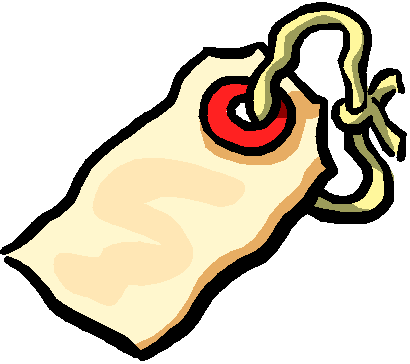 Last – I let Adobe Photoshop assign automatic tags like Portrait, Landscape, Tele, Macro, Blur, High Contrast, etc. This is done automatically but takes some time.
Last – I let Adobe Photoshop assign automatic tags like Portrait, Landscape, Tele, Macro, Blur, High Contrast, etc. This is done automatically but takes some time.Summary
If you had the patience to read so far – you must have realized – it’s a lot of handling for pictures. Maybe I over do? I don’t know. I like doing that – and I am very happy with the results (not always with the pictures) but it has its price. Do you do the same? how do you handle your photos? just wondering..So I hope I will finish going through all the photos form the last couple weeks by this weekend and post a new blog about Moab, where we currently live.
A great welcome to the new followers of this blog – I hope you like it – I do appreciate you taking the time and reading the blog, and your comments are very welcome!
The blog has also got a new dress lately – a new theme that has all these new bells and whistles from Google Blogger. Hope you like it, and if you like the blog, click on the StumbleUpon icon here at the bottom.
So until next time…
Motty, you are so right! It takes a day or two sometimes for mew to select and edit the pictures I want to use. And if I want to go back and use an older picture -- God help me! I usually forget even to "tag" new pictures with simple words like "bird" or "waterfall." So I have to search forever.
ReplyDeleteWe use Picasa almost exclusively now, although I still once in a great while jump back into Photoshop Elements.
Storage? Just bought a new external hard drive and I plan -- someday-- to kind of catalog everything, sort, delete, label -- then ship it all to the external HD. Someday, but just living everyday also takes time!
Just found your blog. Great job. I really like the way you write. Like your talking direct to us. I blog also. I do nothing to the pictures. Sometimes it takes hours to write post and post pictures. Wish I would be more patience with my writing and life for that matter. Keep going on your blog, your doing great. check mind itsalliwanttodorvtravels.blogspot.com
ReplyDelete